Aura now has the ability to upload dump files into a running database instance, simply by dragging and dropping a dump file from your local machine,
Once you have a database running, head over the the details of your database, click on the "IMPORT DATA" tab
Now you can just drag and drop a local Neo4j dump file into the defined area, or "Choose file" to pick the file from your local filesystem.
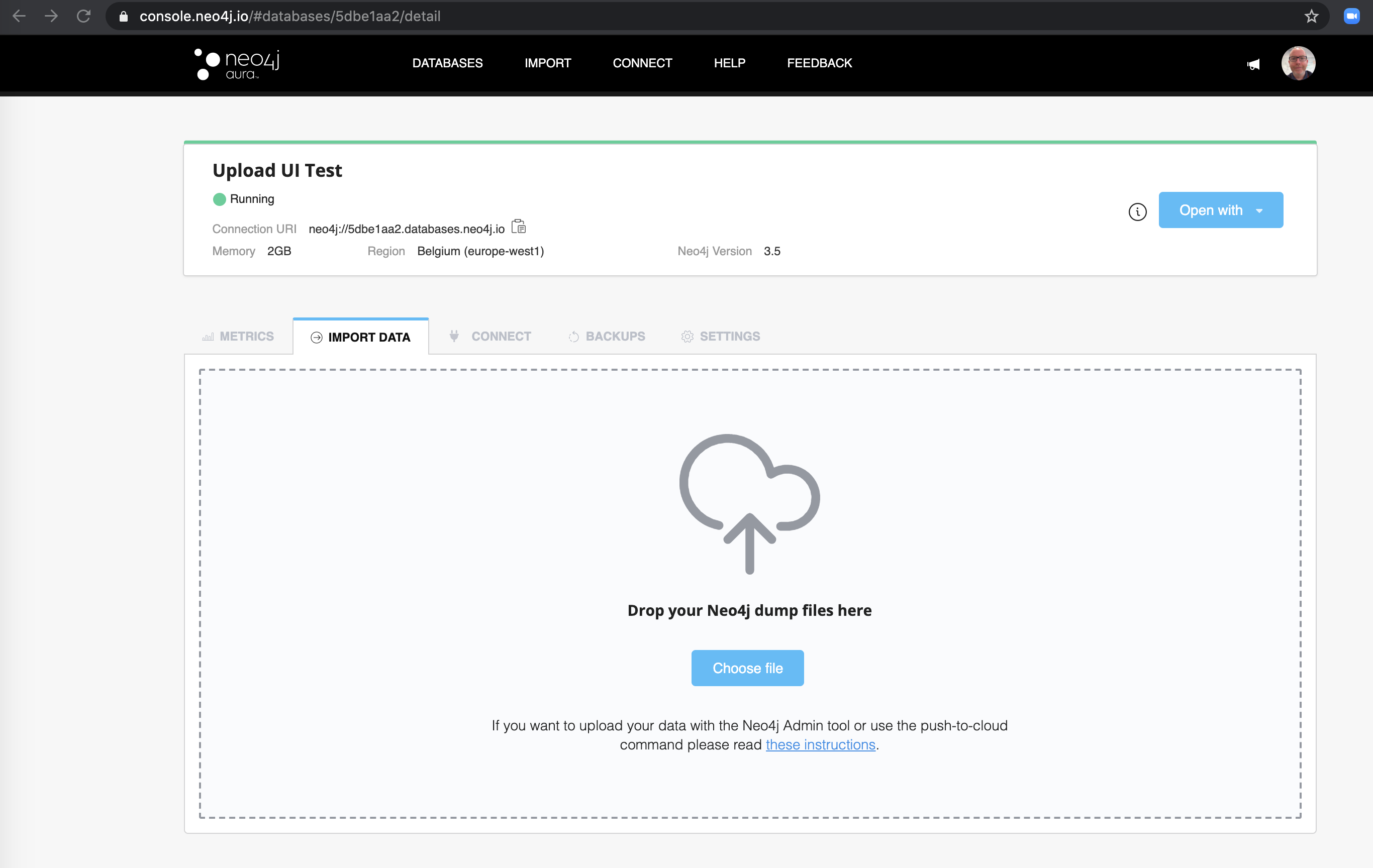
We'll ask you to confirm that the upload will overwrite any data in the running database.
Once you've done that, we'll notify you of the progress of the upload, and after the upload has completed the database will remain in a "Loading" state for a short period before becoming available again.