new
AuraDB Professional
AuraDS Professional
Advanced Metrics now available for Aura Professional!
We are pleased to announce the general availability of Advanced Metrics for Aura Professional customers in the Aura console. It is accessed from the current metrics tab of an instance card in the Aura console, by clicking on the Advanced Metrics button next to the time range selector, and will open in a new tab.
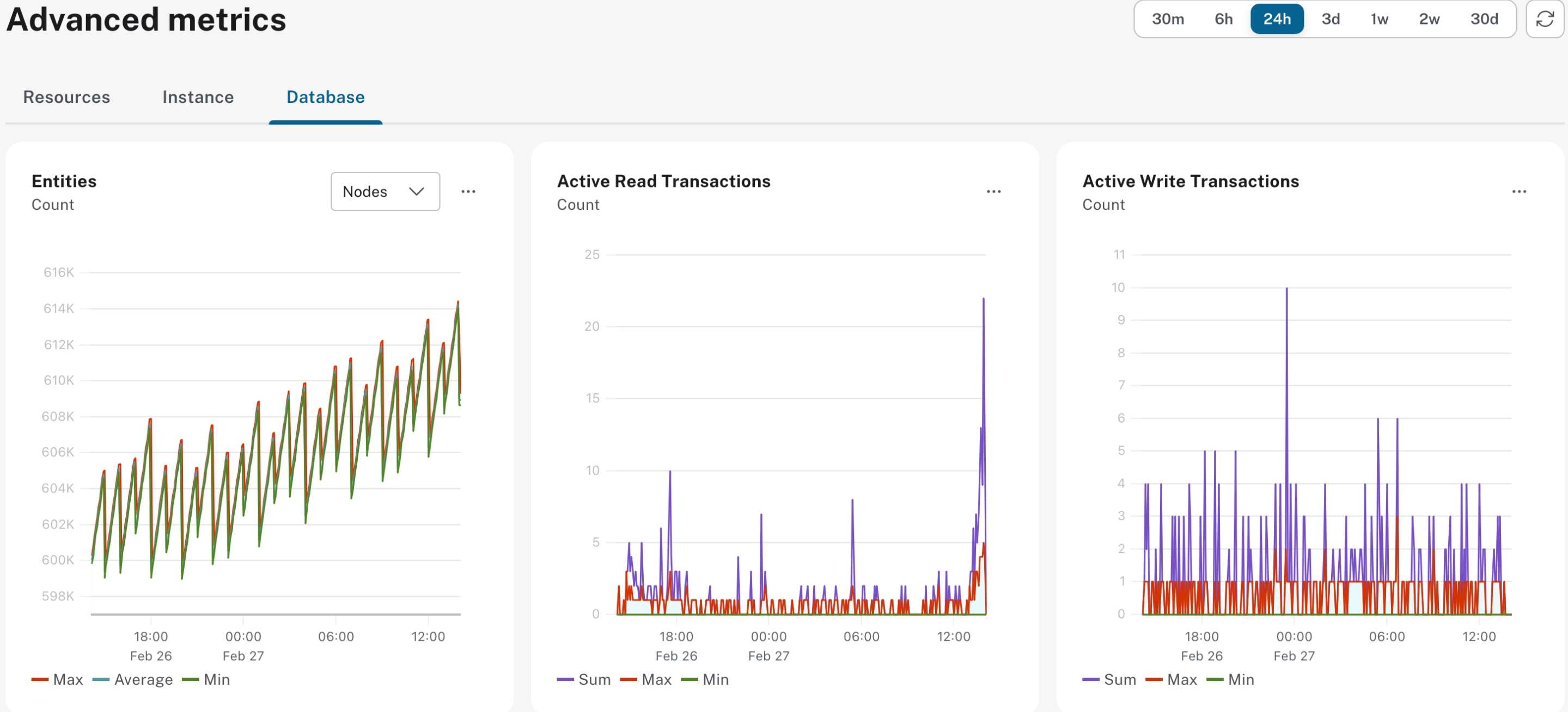
Advanced Metrics offers an expanded set of metrics divided into three categories:
- Resources- Information about the resource utilization of your database instances and their underlying hardware.
- Instance- In-depth information about how your Neo4j instance is running.
- Database- This section contains information specific to your Aura database.
Interactive charts
Advanced Metrics features interactive charts that let you adjust the view to your needs.
- Zoom- All charts can be zoomed in by selecting and dragging. The zoom level applies to all charts on the page, letting you easily surface correlated events across multiple metrics. Reset the view using the context menu or double-clicking anywhere within the chart.
- Relative or absolute values- Certain charts can be toggled to show either relative or absolute values.
- Enable and disable lines- In charts containing more than one data series, lines can be toggled simply by clicking in the chart legend.
NOTE: Professional users will see only a single data series on the charts. Multiple series is an Enterprise feature
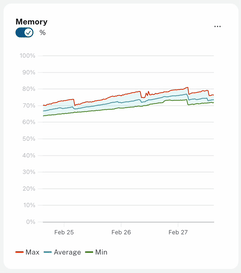
Expanded view
Use the Expand option in the context menu of any chart to maximize the chart on the screen. All chart interactions are still available in expanded mode. If you adjust the zoom level in an expanded chart the zoom level is seamlessly applied to all charts in the background.
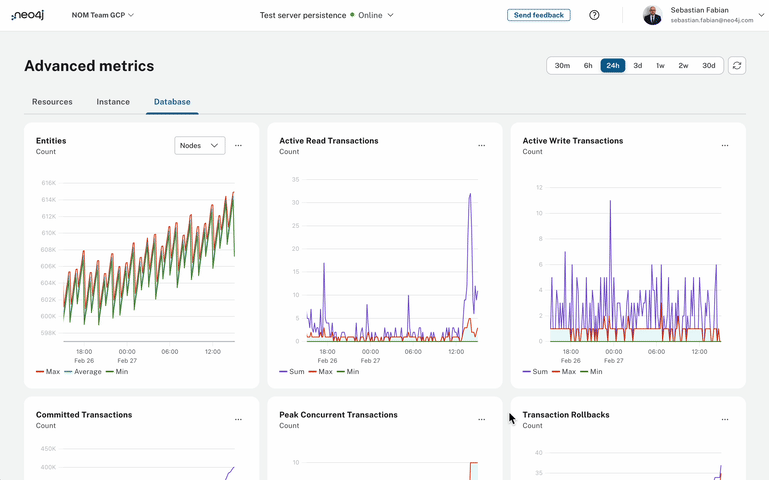
Next steps
Happy charting!
Aura and Ops Manager product teams.